TrueMoney
Introduction
TrueMoney is operated by Ascend Money Group with more than 40 million users (in 2018) through the TrueMoney Wallet application and over a network of agents (TrueMoney Center). 65,000 locations in 6 countries.
We have emerged as the leading fintech company in Southeast Asia delivering innovations in electronic payments. and a wide range of financial services covering 6 countries in the region (Thailand, Cambodia, Myanmar, Indonesia, Philippines and Vietnam) to help unlock millions of people with convenient access to financial services. and accessible every day.
Supported Countries
- Thailand 🇹🇭
Available Payment Methods
TrueMoney PG currently supports THB(฿) currency.
| Payment Type | Payment Method Key | Status | Sandbox Availability |
|---|---|---|---|
| All methods via mobile app | TRUEMONEY_ALL | ✅ | ✅ |
:::note
In case of multiple offerings of same payment method, merchants can configure the payment method from the payment channel of his choice.
- e.g. To integrate
TrueMoney, merchant can choose theTRUEMONEY_ALLpayment method by configuringTrue Moneyor viaOmiseorChill Payor any other payment channels. - It will be merchants responsibility to configure appropriate Payment Channels and enable/disable required Payment Methods.
:::
Miscellaneous Details
- Wallet payments can be refunded in full or multiple partial refunds.
- Other methods like Credit card, ATM card only support full refunds.
- Copy the Webhook URL provided in the PortOne Admin Dashboard and ask TrueMoney team to configure it to receive the webhook notifications
Sandbox
Use following values in embedded JS code to pay via TrueMoney channel
"pmt_channel": "TRUEMONEY",
"pmt_method": { Any of above given payment method keys },Credentials
| Key | Value |
|---|---|
| apiKey | be4722f878304553843ff4cfaddb18a4 |
| merchantId | 010000000028406478969 |
| shopId | 300000000000000550690 |
| privateKey | Given below |
- For Private key field follow the below steps:
- Go to the directory where your private key file is located
- Run the below command to view the contents of the file
- Copy the content including the
-----BEGIN RSA PRIVATE KEY-----&-----END RSA PRIVATE KEY-----, paste it in theprivateKeyfield
demoUser@Demo ~ % cat private.key
-----BEGIN RSA PRIVATE KEY-----
MIIEpAIBAAKCAQEA24IcaCfDs/vdl9DcrEo2OWzwf5+qBHVDZ9pO66PmE4VJOSKe
0NN+Zq80O9BcHtUTiLFPyPgwiGfqamGYiDdRTmDXFs1KGpioUiPV3gY0wfRH6iTJ
D3yXImNDzj4GTHzrKb6TrkmjpnKldyiJ+DYGj754vI7L7csFp0F9s426S+j/0CJi
DamoRTCVTJmPwur58ii+HKa3AYbWCLqY1oolFWNv6n0jgh1d4by8kqNIiPiAH91U
Xm92wv+zUjEoZRgjzy+HkINZP7OGrhwYGZnlICZ8GBJ5b4ekuZREu1sES4YIeV5O
Sjmv9TBd7IeE1TbW8ER8RECwn2ad61qZz8Kh7wIDAQABAoIBAGwofB7GGSQCInm/
rDwohPdeulHoNjnkHcZ6RxDMvX0424+Pg3mZ/FpUUgR28i0vCGT+GTYJNMDBkzu/
wwy7VRCtns3ZcX4RYj628ZZosG4xE45HedprpXyINMzWuvvNQYJcKSBjoINPUkCY
dQMce7cwPwWJxunwc2SqXGmwl+72gZU2jxOIcFXixEl7fGbIr4U2mTYJKlgGlP7G
lveTHjoeOLevux+dsrX/1MTZvxwzltXt1p//XOIiNw2R+M3yTuWHWKqTEe1n6DR4
YFYWX4XSnn8Jxstg2CUE9IOZ7H2nn+mg52/zovfOxBWgdgNPxmFrUriHRThSnV8q
fs9gFAECgYEA/WDBWbvJfPRkX2mpAQC7AqtR0wZ/XMEOk6PKr+Je6wcflYdDcQho
x2lJVC03UuKW9m69gQNp9p70nVG1Bqiy34mYlG2eJ59gMBAx2hLEdcdzIksse+FP
UB/zYifen1Hn4QFoWc4WzxGcqQUHSe+V//FNl3rq3BP91Y7Rpff0P28CgYEA3ceg
7VllGet1JcaHW8gTsYerxcowGgdBpUHeVBY9w2J8JhDWa6u04u1hJvjC2NdaQIX+
FMKSmx1cCKdGVOrj8aq6kzplHFAdYsJQcHVzX3U5IqyVRbhFbkVdVEk7YwtHmnkg
qSpUg6Hj95aypyCQbphV1ZEIeWE0KUlqHTXmhYECgYBbJyjH+HfHHUDS1nc3ZiTh
E/MO4OKG4uk0khND7UNKeDiTmaLYkjbnrmf0AYRKrDu1EifYtvqy/4Ju6ksexyf6
pUyf8UOZa4u2Hs1gb6n/2S4BY1vwgSEAaU4svL0pQdUSrGf3Dt5Dxkk+wRFbNvcW
qZ/JZC4D2KlT39pqQ+a5vwKBgQDQ6CtxiASQ/tdRpwl37iaG0tp+LG9VBULTzREF
OhIhytJQ9QlVUN/J5nreP/MiWPC92Lm2inWYwXYg/JhmgwAGc6Dd8GKv4dNcZNdq
p2fvIjeYruLJUsOsFJDORVE4gbaIDtMyJhqIB+X6IazVevoyAzLPQpet5l9BCNN5
An3LgQKBgQCNtMS63VP8b1ecgT51dd/QDecF4ulSBSgUXVCdte8gEvviZGk0Bh7o
Vdc02aWBTFTEodBJc1D8QLb31RNv9SnQX940H4QvYFBck7kDacPeWeCWAuVbcgC7
Ai3ulIk4RVdqHYX5wiPqKeypkj3Z7bUDdBLPvO7gywcXydY4L4EauA==
-----END RSA PRIVATE KEY-----
Test application details
- For android devices: Link
- Open the above link from your Android device.
- Select android version
- Click install
- For iOS devices: Link
- Open the above link from your iPhone and click “Install Testflight”. In the App store click “Install” and wait until installation is complete.
- Open Testflight and click “Continue”, then click “INSTALL”
- Open the TrueMoney application.
App login credentials
- Mobile No : 064-703-4672
- Password: 0000000000Demo (for login app)
- PIN : 000000
- OTP : 123456
Updated 5 months ago