4. Payment Channels Configuration
Configure Payment Channels to Enable Seamless Transaction Processing
Payment channels are the Payment Service Providers or Payment Gateways that process the payments. You can add the payment channel of your choice by following the steps given here.
Steps
- Click on the Payment Channels tab on the left-hand side menu.
- The list of payment channels is shown.
- You can filter the payment channels by country from the Filter given on the header.
- Click on the payment channel you intend to configure.
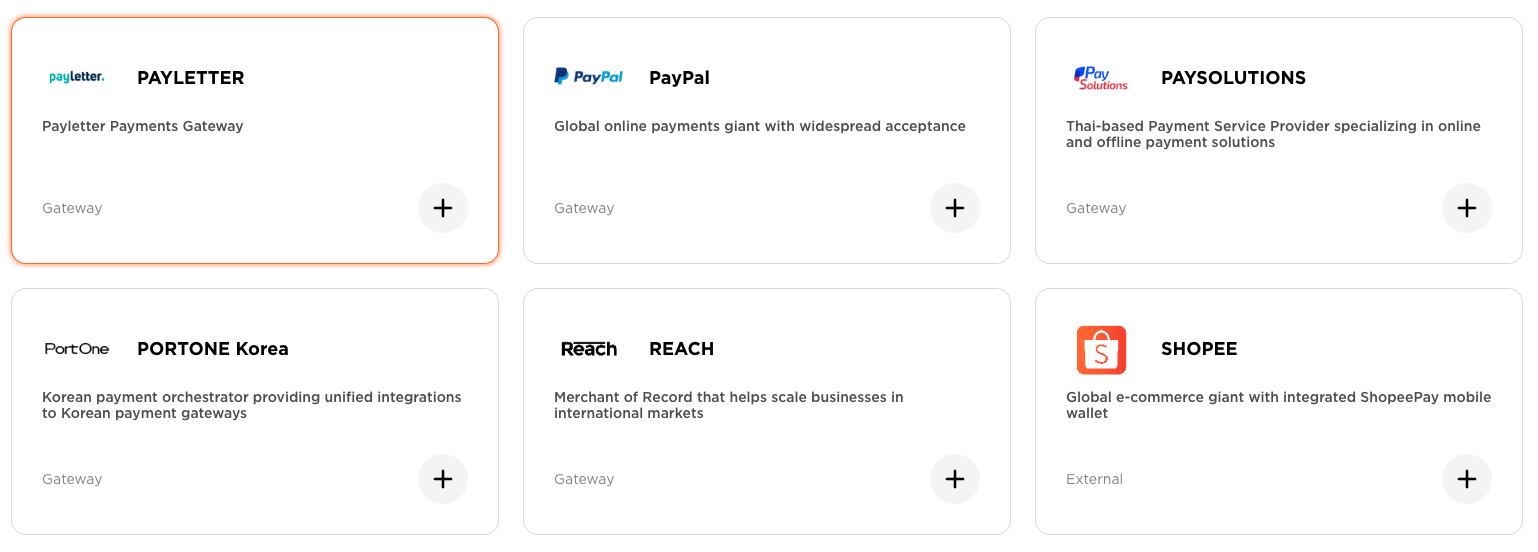
- Click on the Add Key button.
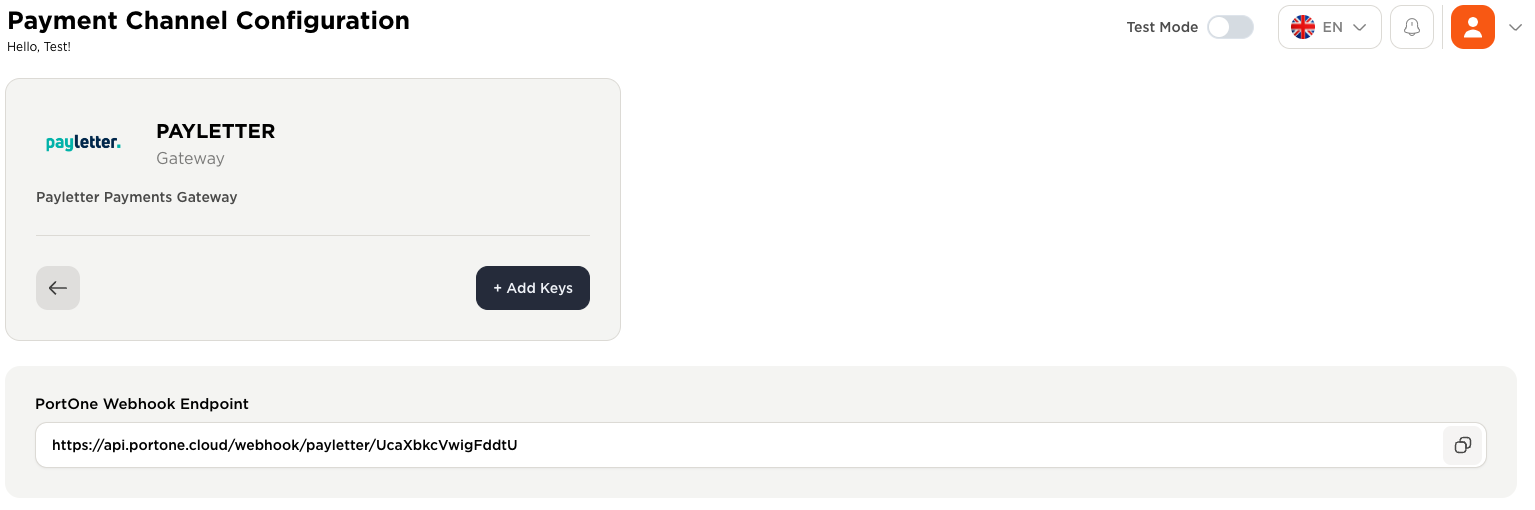
- Add the required details on the form of the payment channel. The details of the required credentials are given on the Payment Channel's page.
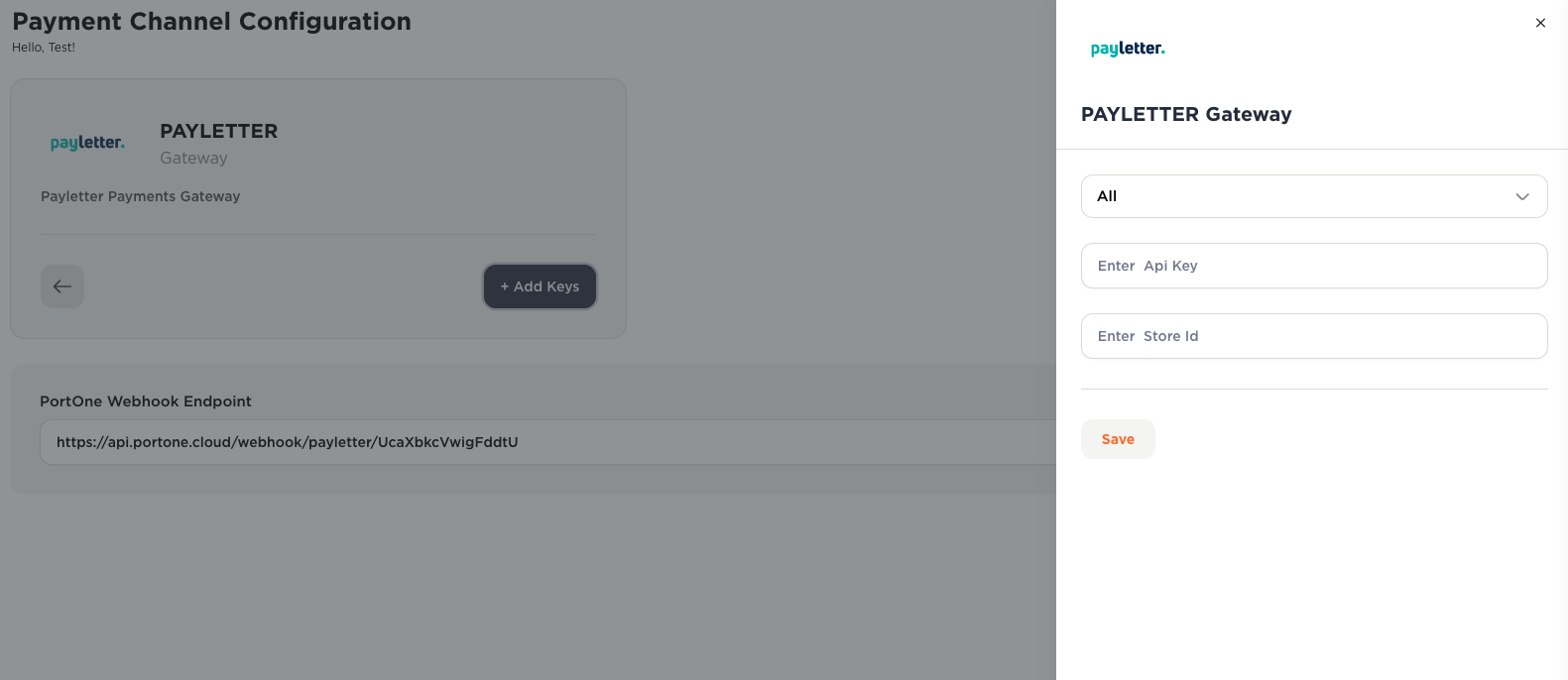
NoteNote that the credentails provided on the Payment Channel (which you configure here) is only for test mode. To start payment acceptance, you will need the live credentials from the Payment Channel.
-
Payment method configuration
- The list of payment methods for the payment channel you configured is shown.
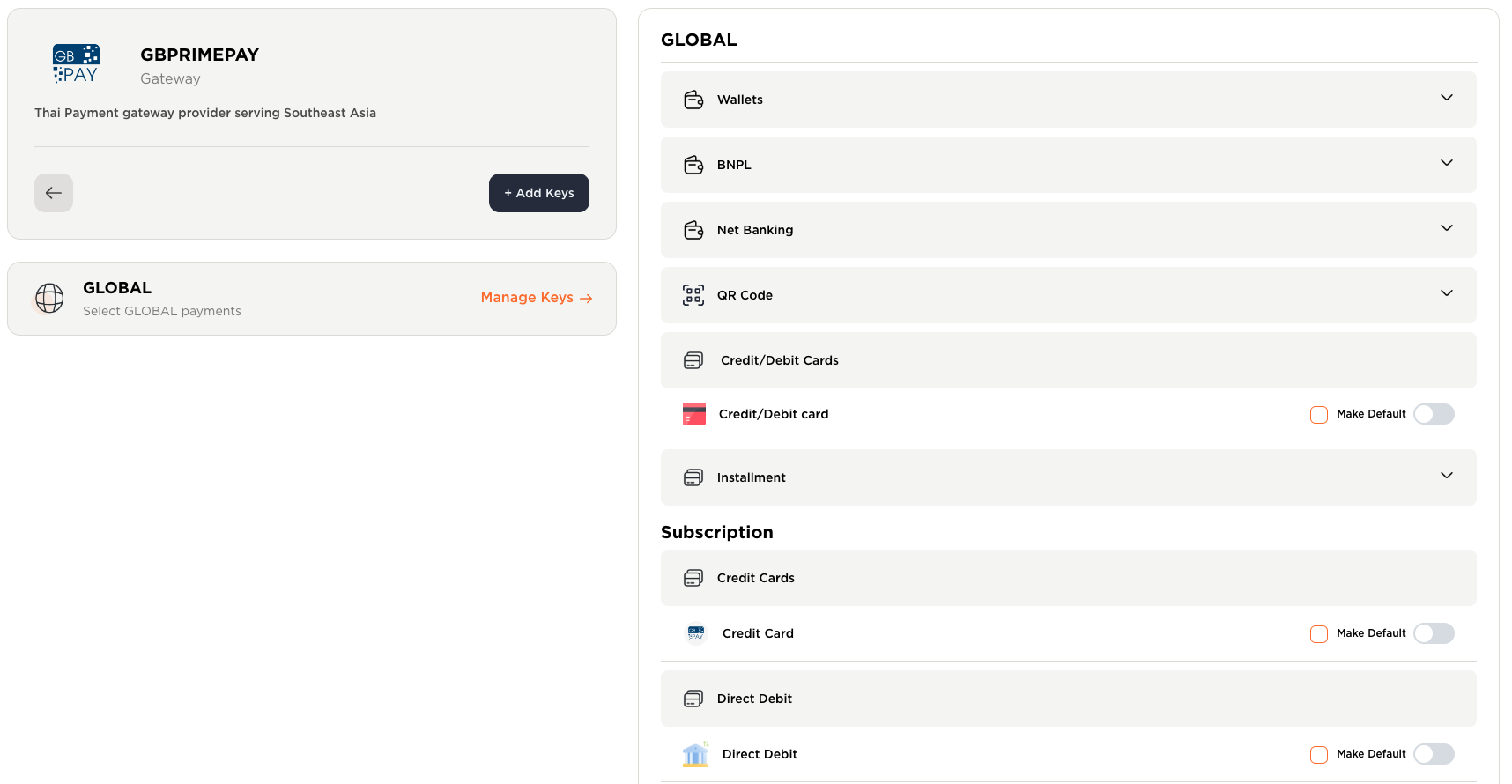
- You can click on the intended payment category (like wallets, BNPL etc.), and enable the payment method from the list.
 Note
Note- For enable the Credit/Debit card, also check the Make Default checkbox.
- If you configure multiple Payment Channels, check the Make Default checkbox for the payment channel through which you intend to process the credit/debit card transactions.
The payment channel configuration is done. (If you want to configure multiple Payment Channels, you can do that following the same process).
Let's proceed to the next step.
Updated 5 months ago