1. Create an account
This document outlines the process to create a PortOne account.
Before you can start integrating PortOne with your platform, you need to create a PortOne account. This account gives you access to all the features and tools required to manage your payment channels and configure your API settings. Follow the steps below to create your PortOne account and get started with the integration.
1. Visit the PortOne Sign Up page
2. Decide the type of entity you are signing as - Single Merchant or Master Merchant
Info
Single Merchant -If you are accepting payments from the customer to your company only, (not on behalf other entities), you should register as a single merchant.
Master Merchant -If you are accepting payments from the customer on behalf of other entities, then you should register as a MasterMerchant APIs
Still in doubt? - Please talk to you contact person of PortOne or write to [email protected]
3. Provide the required details on the registration form on the sign-up page
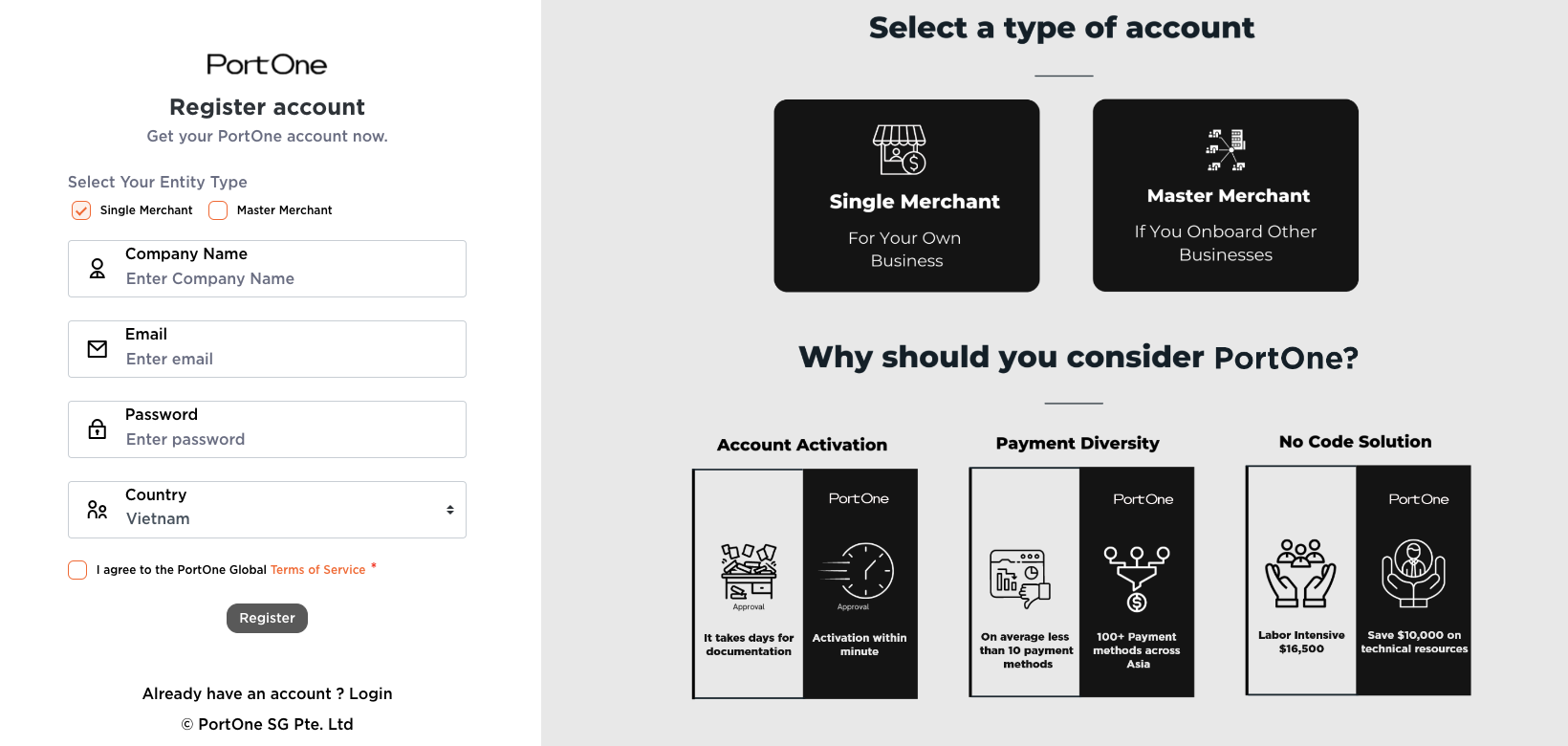
- Select your entity type from - Single Merchant or Master Merchant
- Company Name
- Password
- Country - Select the country where your company is registered.
- Read the Terms of Service, and click the checkbox if you agree to the Terms of Service
- Click on Register
4. Verify your email address
- You must have received the Email Verification email with the subject "Verify email address for your PortOne Account".
- Verify the email by clicking the 'Verify My Email' button within 30 minutes.
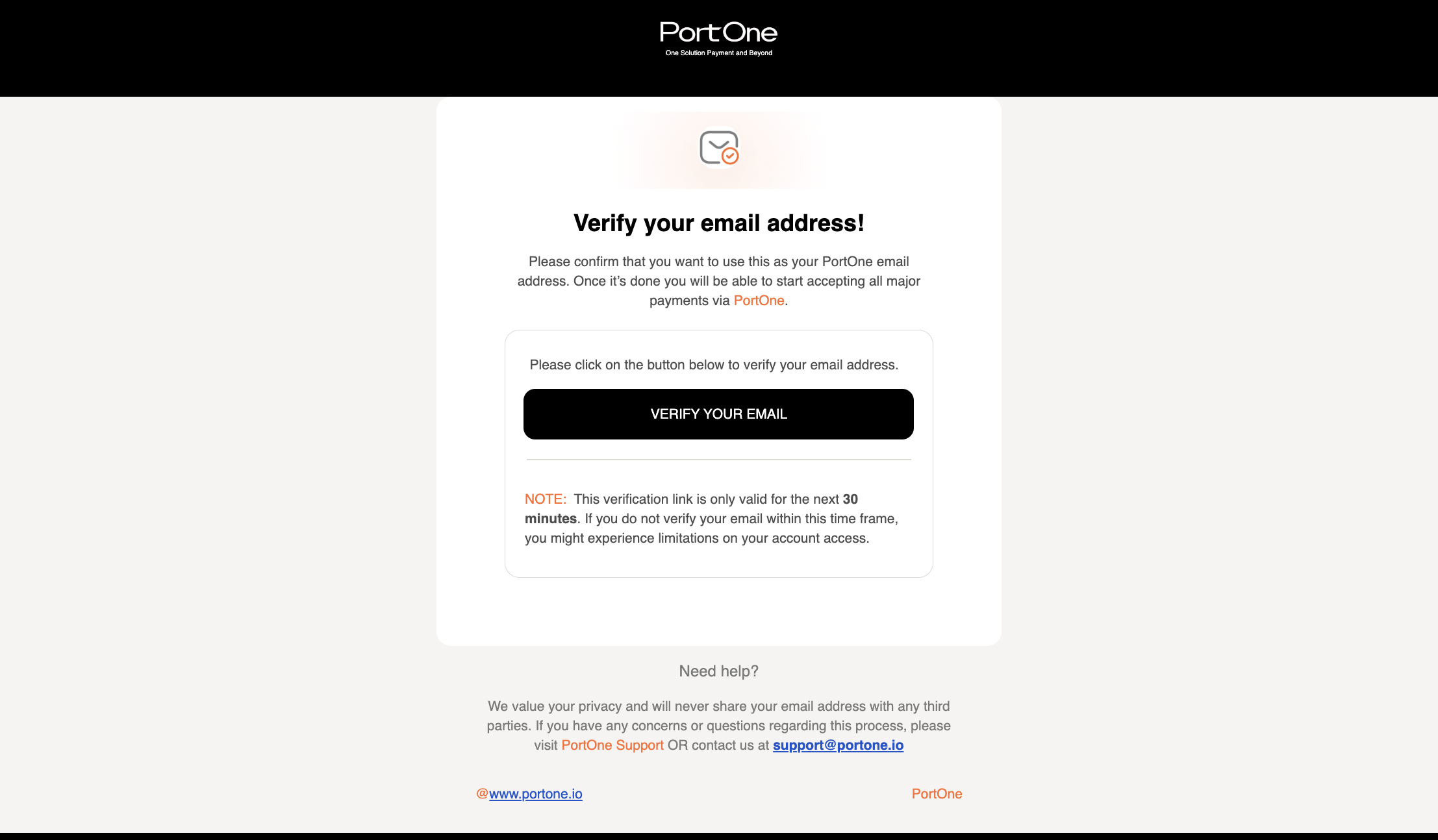
Warning
- If you have not recieved the email, please check your spam folder.
- If you have not recieved the email, click on the "Resend Link to verify email" on the page below. (When you clicked on the Register button in step 3, you must be on the this page)
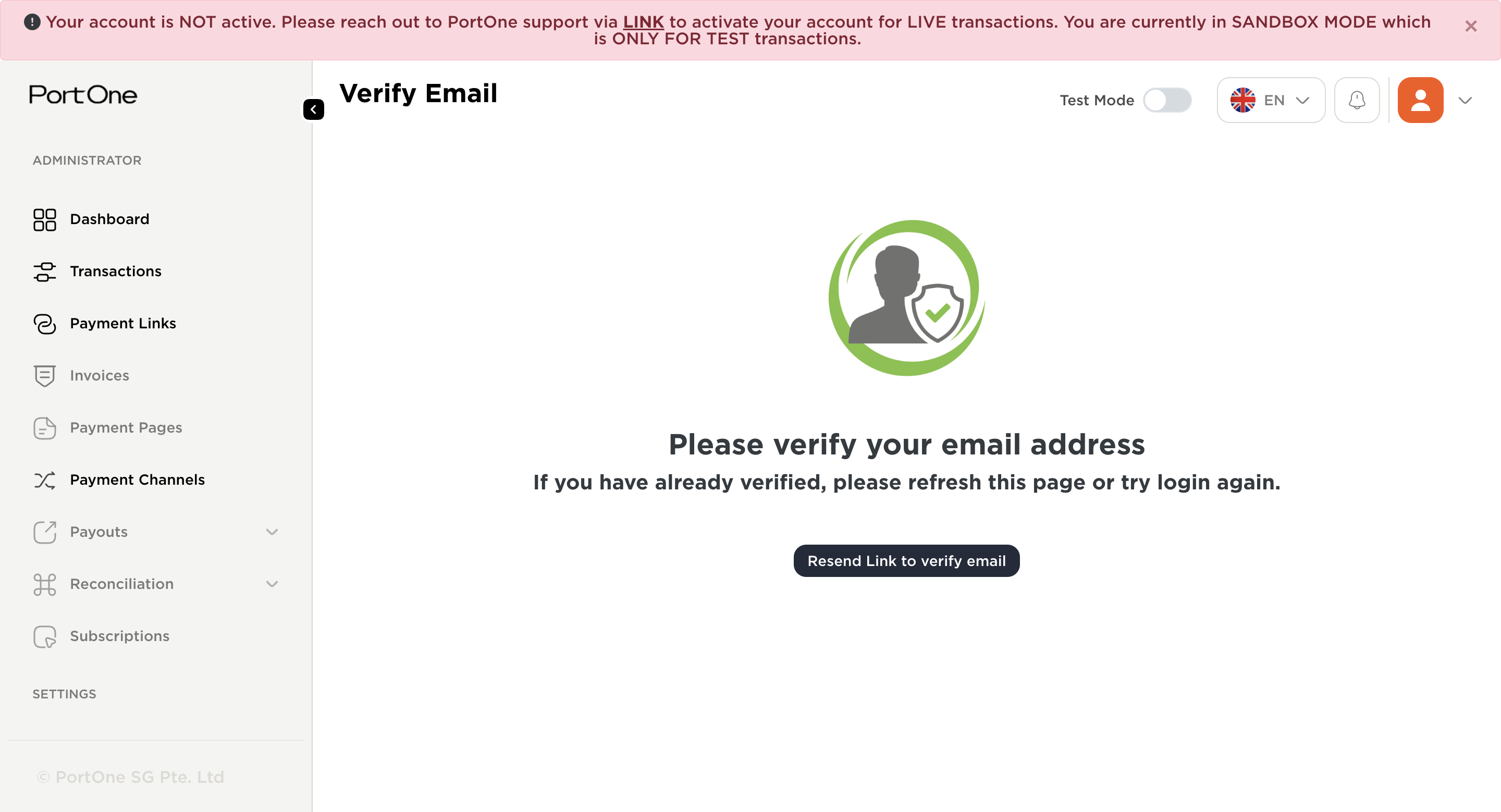
5. Activate your account by reaching out to the PortOne Support Team
- By default, your account will initially be set to inactive status, and you'll have access to limited services in Sandbox mode. To activate your account, please reach out to the PortOne Support team at FORM LINK
Updated 5 months ago