Creating an OnDemand Plan
This document provides a comprehensive guide for creating an On-Demand Plan using the PortOne API. An On-Demand Plan allows merchants to charge customers based on their usage or activity without fixed intervals.
API Endpoint
POST https://api.portone.cloud/api/subscription/createPlan
Headers
Content-Type
Content-Typestring · required
Set to application/json.
X-Portone-Client-Key
X-Portone-Client-Keystring · required
The unique PortOne key for the merchant.
Authorization
Authorizationstring · required
JWT for authenticating API requests. Learn how to generate the token here.
Request Example
Request Body:
{
"portone_key": "PORTONE_KEY",
"merchant_order_ref": "Plan_1729672233766",
"source": "api",
"currency": "USD",
"name": "OnDemand USD plan",
"description": "OnDemand USD plan",
"environment": "sandbox",
"plan_type": "ONDEMAND",
"notes": [
{ "key": "key1", "value": "value1" },
{ "key": "key2", "value": "value2" }
]
}Request Body Parameters
Below are the required and optional parameters for creating an On-Demand Plan:
General Parameters
portone_key
portone_keystring · required
The unique PortOne key for the merchant.
signature_hash
signature_hashstring · required
Signature hash generated as per On-Demand Plan Request Signature Documentation.
merchant_order_ref
merchant_order_refstring · required
The unique merchant order reference generated by the merchant.
source
sourcestring · required
The source of plan creation: default, api, or checkout.
description
descriptionstring
A description of the plan.
environment
environmentstring · required
Plan environment, either live or sandbox.
name
namestring · required
Name of the plan.
notes
array of objects
The JSON array for additional notes
key
string · The key describing the note. Example:special_instructionsorgift_wrap.
value
string · The value of the note. Example:Deliver between 9-11 AMorYes.
On-Demand Plan-Specific Parameters
currency
currencystring · required
Currency of the plan (e.g., USD).
plan_type
plan_typestring · required
Type of plan. Set to ONDEMAND.
Response
Success Response
{
"is_success": true,
"merchant_order_ref": "Subscription_1729672233761",
"order_ref": "2nsJNracNOB6mzJ4elECMmnOlu2",
"subscription_link": "https://subscription.portone.cloud/?ref=2nsJNracNOB6mzJ4elECMmnOlu2",
"status_code": "200"
}Error Response
{
"is_success": false,
"message": "The API request failed due to invalid parameters.",
"status_code": "400",
"status_reason": "Bad Request"
}Best Practices
- Environment Selection: Use
sandboxfor testing andlivefor production. - Validation: Ensure all required fields are correctly validated before sending the request.
- Testing: Test your API integration in the sandbox environment before moving to production.
Key Notes
- OnDemand Plans: Ideal for usage-based subscriptions or services with variable billing.
- Descriptive Details: Use descriptive names and notes for easier plan management and tracking.
This document serves as a comprehensive guide to creating OnDemand Plans with the PortOne API.
Updated 5 months ago