Paymentwall
Introduction
Paymentwall is the first payment provider to partner with all major payment methods in 200 local regions, including
Europe & SEA to offer more than 150 local payment methods, including e-wallets, bank transfers, prepaid cards
cards, and cash options.
Supported Countries
- Global 🌏
Available Payment Methods
Payment method other than credit cards are available in selected countries only and simulated in sandbox mode.
| Payment Type | Payment Method Key | Integration Status | Refund Supported | Sandbox Availability | Regions Supported |
|---|---|---|---|---|---|
| Credit Card | PAYMENTWALL_CREDIT_CARD | ✅ | ✅ | ✅ | GLOBAL |
| FPX payment | PAYMENTWALL_FPX | ✅ | ✅ | ❌ | 🇲🇾 |
| Sofort payment | PAYMENTWALL_SOFORT | ✅ | ✅ | ❌ | 🇪🇺 |
| iDeal payment | PAYMENTWALL_IDEAL | ✅ | ✅ | ❌ | 🇳🇱 |
| Blik payment | PAYMENTWALL_BLIK | ✅ | ✅ | ❌ | 🇵🇱 |
| Przelewy24 payment | PAYMENTWALL_PRZELEWY24 | ✅ | ✅ | ❌ | 🇵🇱 |
| Multibanco payment | PAYMENTWALL_MULTIBANCO | ✅ | ✅ | ❌ | 🇵🇹 |
| EPS payment | PAYMENTWALL_EPS | ✅ | ✅ | ❌ | 🇦🇹 |
| Bancontact payment | PAYMENTWALL_BANCONTACT | ✅ | ✅ | ❌ | 🇧🇪 |
| Payshop payment | PAYMENTWALL_PAYSHOP | ✅ | ❌ | ❌ | 🇵🇹 |
| Konbini payment | PAYMENTWALL_KONBINI | ✅ | ❌ | ❌ | 🇯🇵 |
| Naver Pay payment | PAYMENTWALL_NAVERPAY | ✅ | ✅ | ❌ | 🇰🇷 |
| Kakao Pay payment | PAYMENTWALL_KAKAOPAY | ✅ | ✅ | ❌ | 🇰🇷 |
| TossPay Payment | PAYMENTWALL_TOSSPAY | ✅ | ✅ | ❌ | 🇰🇷 |
| Touch n Go payment | PAYMENTWALL_TOUCHNGO | ✅ | ❌ | ❌ | 🇲🇾 |
| Boost payment | PAYMENTWALL_BOOST | ✅ | ❌ | ❌ | 🇲🇾 |
| GrabPay payment for MY | PAYMENTWALL_GRABPAYMY | ✅ | ❌ | ❌ | 🇲🇾 |
| GrabPay payment for PH | PAYMENTWALL_GRABPAYPH | ✅ | ✅ | ❌ | 🇵🇭 |
| PayNow payment | PAYMENTWALL_PAYNOW | ✅ | ❌ | ❌ | 🇸🇬 |
| MyBank payment | PAYMENTWALL_MYBANK | ✅ | ✅ | ❌ | 🇮🇹 |
| MB WAY payment | PAYMENTWALL_MBWAY | ✅ | ✅ | ❌ | 🇵🇹 |
| SEPA Direct Debit | PAYMENTWALL_SEPA_DIRECTDEBIT | ✅ | ✅ | ❌ | 🇪🇺 |
| Bank Transfer Thailand | PAYMENTWALL_BANK_TRANSFERTH | ✅ | ❌ | ❌ | 🇹🇭 |
| TrueMoney payment | PAYMENTWALL_TRUEMONEY | ✅ | ✅ | ❌ | 🇹🇭 |
| Rabbit LinePay payment | PAYMENTWALL_LINEPAYTH | ✅ | ✅ | ❌ | 🇹🇭 |
| PromptPay payment | PAYMENTWALL_PROMPTPAY | ✅ | ❌ | ❌ | 🇹🇭 |
| OVO payment | PAYMENTWALL_OVO | ✅ | ❌ | ❌ | 🇮🇩 |
| ShopeePay payment | PAYMENTWALL_SHOPEEPAY | ✅ | ✅ | ❌ | 🇮🇩 |
| DANA payment | PAYMENTWALL_DANA | ✅ | ✅ | ❌ | 🇮🇩 |
| QRIS payment | PAYMENTWALL_QRIS | ✅ | ✅ | ❌ | 🇮🇩 |
| KR Local credit cards | PAYMENTWALL_KR_CREDIT_CARD | ✅ | ✅ | ❌ | 🇰🇷 |
| Alipay+ payment | PAYMENTWALL_ALIPAY_PLUS | ✅ | ✅ | ❌ | 🇭🇰🇰🇷🇹🇭🇵🇭🇮🇩🇲🇾 |
| Payco | PAYMENTWALL_PAYCO | ✅ | ✅ | ✅ | 🇰🇷 |
| Samsungpay | PAYMENTWALL_SAMSUNGPAY | ✅ | ✅ | ❌ | 🇰🇷 |
| Alipay | PAYMENTWALL_ALIPAY | ✅ | ✅ | ❌ | 🇨🇳🇭🇰 |
Miscellaneous Details
- Webhook: Needs to be configured on the Paymentwall Dashboard
- Copy the webhook URL from the Paymentwall payment channel in the PortOne dashboard
- Go to the Paymentwall dashboard, from
My Projectsmenu, click onSettingsfor the appropriate project - Paste the webhook URL from step 1 into the
Pingback URLfield- Make sure the
Pingback typeis set to URL - Set the
Pingback signature versionto2 - Add the below params for
Custom Pingback parametersfield- Name =>
custom& Value => OWN - Name =>
merchant_refund_id& Value => OWN
- Name =>
- Make sure the
- Click on the save button at the bottom to save the changes
- Also, make sure you are using
Widget API - Digital GoodsforYour APIsection of the Project settings - Customer email is a required field
- APMs can only be simulated in sandbox mode viathe Test method
- This integration also supports recurring payments for a customer. For more details, please connect with PortOne support
team
Sandbox
Credentials
| Key | Value |
|---|---|
| Brick Public Key | t_ca809e2ad04d6b60b22c3abc1f0d77 |
| Brick Private Key | t_81707eac585a63b5f52316eb459a4e |
| Project Key | 647ae35021a637dfe7c67470686cd2c4 |
| Project Secret Key | 91b991cabee3e2e91b36898b6c75753f |
| Widget Id | p1_1 |
Test cards data
Test card data can be found here
Use the following values in the embedded JS code to pay via the Paymentwall channel
"pmt_channel": "PAYMENTWALL",
"pmt_method": { Any of above given payment method keys },Updated 5 months ago