2. Collect API Keys
Securely Retrieve Your API Keys to Enable Payment Integration
Once you’ve successfully created your PortOne account, the next step is to access your API keys, which are essential for integrating PortOne with your platform. These keys allow secure communication between your system and PortOne’s payment services. Follow the steps below to retrieve your PortOne Key and Secret Key for further integration.
Steps
- Once you register successfully, you can log in on the PortOne Admin Console.
- Click on the Setting tab on the left menu bar.
- Click on the API tab of the General Settings window.
- You will see the PortOne Key and PortOne Secret Key.
- You can hover over the PortOne Key and PortOne Secret Key box and click it. It will be automatically copied, and you can safely paste it on your notepad.
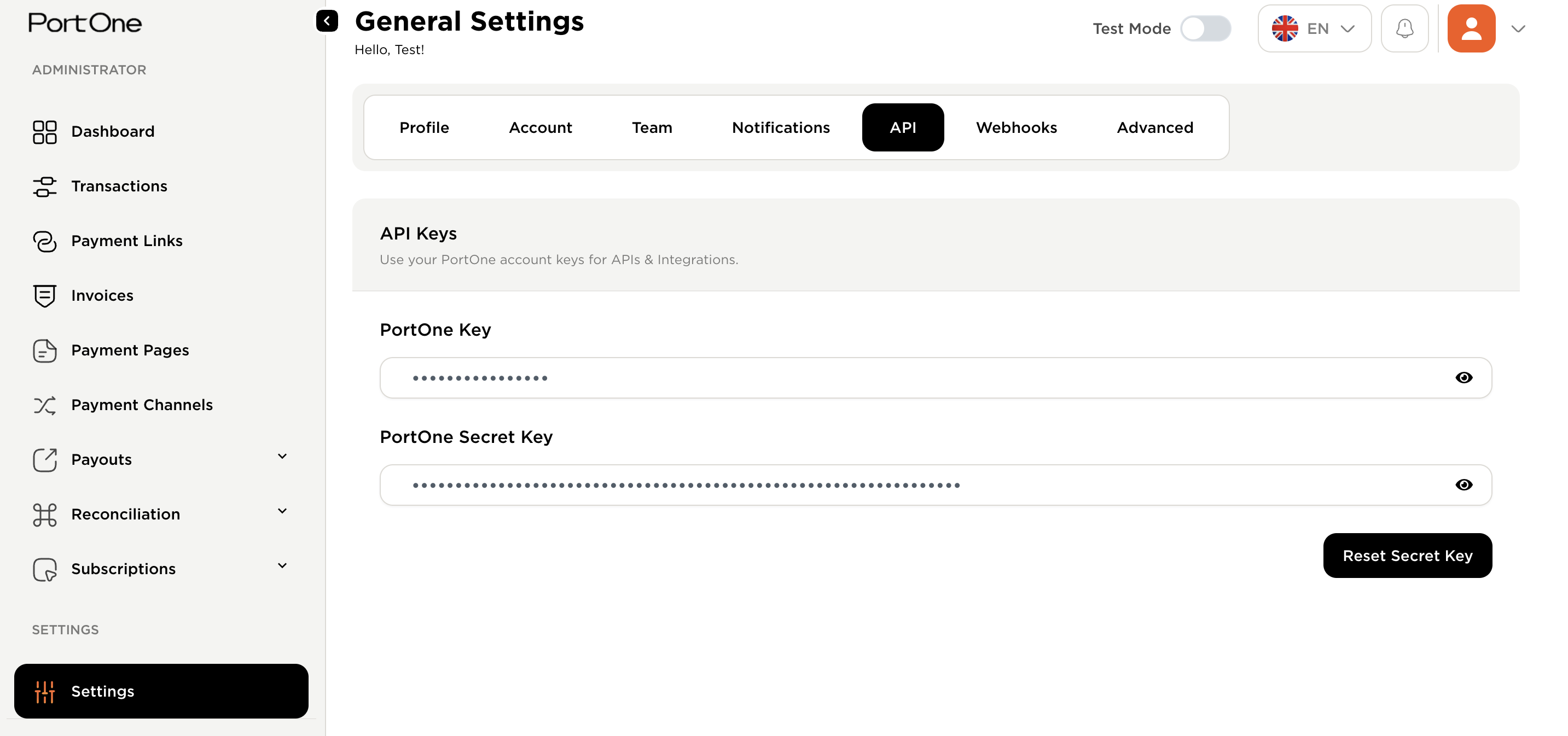
Warning
- Keys should not be shared with anyone.
Info
- By default your are logged in the test mode.
Updated 5 months ago