Invoice Life Cycle
Life Cycle Overview
The invoice life cycle outlines the different statuses an invoice can transition through from creation to completion. This diagram provides a clear representation of the various stages and transitions in the life cycle of an invoice. Below is the detailed explanation:
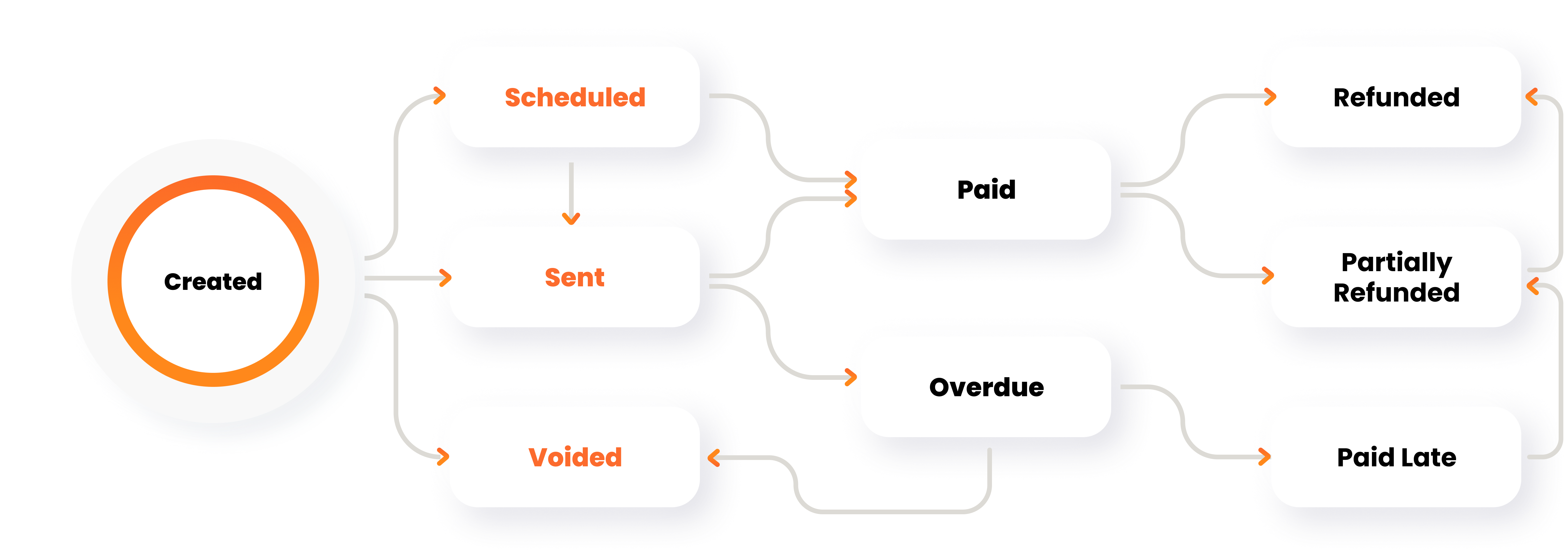
CREATED
- Description:
- This is the initial stage of an invoice. The invoice is created but not yet finalized or shared with the customer.
- Actions:
- Edit and make changes to invoice details like customer information, item details, and payment terms.
- Save the invoice as a draft for future use or further editing.
- Possible Transitions:
- Scheduled: The invoice is scheduled to be sent at a later date.
- Sent: The invoice is finalized and sent to the customer.
- Voided: The draft is discarded and marked as void.
SCHEDULED
- Description:
- The invoice is finalized and scheduled to be sent to the customer at a specific date and time.
- Actions:
- Configure a send date for the invoice.
- Make minor edits or cancel the schedule.
- Possible Transitions:
- Sent: The invoice is successfully sent to the customer.
- Draft: The scheduling is canceled, and the invoice is reverted to a draft.
- Voided: The scheduled invoice is canceled and marked as void.
SENT
- Description:
- The invoice is sent to the customer and is awaiting payment.
- Actions:
- Customers can view the invoice and proceed with payment.
- Business owners can track the status of the invoice.
- Possible Transitions:
- Paid: The invoice is fully paid.
- Overdue: The payment due date is missed.
- Voided: The invoice is canceled after being sent.
OVERDUE
- Description:
- The invoice remains unpaid past the due date.
- Actions:
- Send reminders to the customer for payment.
- Apply late fees or penalties (if applicable).
- Possible Transitions:
- Paid Late: The customer pays the invoice after the due date.
- Voided: The invoice is canceled despite being overdue.
PAID
- Description:
- The invoice is fully paid by the customer.
- Actions:
- Issue a receipt or acknowledgment to the customer.
- No further actions required unless a refund is requested.
- Possible Transitions:
- Partially Refunded: A partial refund is issued for the payment.
- Refunded: The full amount is refunded to the customer.
PAID LATE
- Description:
- The invoice is paid after the due date.
- Actions:
- Apply any late payment penalties (if applicable).
- Mark the invoice as "Paid Late" for tracking purposes.
- Possible Transitions:
- Partially Refunded: A partial refund is issued for the payment.
- Refunded: The full amount is refunded to the customer.
PARTIALLY REFUNDED
- Description:
- A partial refund is issued for a previously paid invoice.
- Actions:
- Specify the refund amount and reason.
- Issue the partial refund to the customer.
- Possible Transitions:
- Refunded: The remaining amount is refunded, completing the full refund process.
REFUNDED
- Description:
- The entire amount of the paid invoice is refunded to the customer.
- Actions:
- Issue the refund and update the invoice status.
- Possible Transitions:
- None (final state).
VOIDED
- Description:
- The invoice is canceled and is no longer valid.
- Actions:
- Mark the invoice as void to prevent it from being processed further.
- Possible Transitions:
- None (final state).
Summary of Invoice Statuses
| Status | Description | Possible Next Statuses |
|---|---|---|
| Created | Initial stage of invoice creation. | Scheduled, Sent, Voided |
| Scheduled | Invoice is set to be sent on a specified date. | Sent, Draft, Voided |
| Sent | Invoice is sent to the customer and awaiting payment. | Paid, Overdue, Voided |
| Overdue | Payment not received by the due date. | Paid Late, Voided |
| Paid | Invoice is fully paid. | Partially Refunded, Refunded |
| Paid Late | Invoice is paid after the due date. | Partially Refunded, Refunded |
| Partially Refunded | A partial refund is issued for the invoice. | Refunded |
| Refunded | Full amount of the invoice is refunded. | None (final state) |
| Voided | Invoice is canceled and cannot be used further. | None (final state) |
This invoice life cycle ensures a clear and organized process for managing invoices at every stage, enhancing both business efficiency and customer satisfaction.
Updated 5 months ago