6. Go Live
Follow the Go-Live Checklist for a Successful Transition to Production
Before launching your PortOne integration in a live environment, it’s crucial to ensure that every aspect of your setup is thoroughly validated and ready for production.
The Go-Live Checklist provides a comprehensive guide to verify that all configurations, integrations, and security measures are in place. Following this checklist will help you identify any potential issues, ensuring a smooth transition and a seamless payment experience for your users. Review each item carefully to prepare for a successful go-live.
Go Live Checklist
PortOne Onboarding
- Create a PortOne account at admin.portone.cloud.
- Select Sandbox Mode to initiate Sandbox integration and testing.
- Follow below steps common for Sandbox and Live integrations.
Configure Payment channels
- Register merchant account on required payment channels
- Add the payment channel credentials in PortOne merchant portal.
- Configure webhook
- Configure webhook URL provided by PortOne in the Payment Channel portal.
- Refer Payment Channel integration guidelines for more details.
- In case of manual configuration, Please request the PSP support team to configure for you.
Configure Webhook
- Host a webhook endpoints and add URL in the PortOne merchant portal.
- Highly recommended adding webhook to receive the transaction statuses. Refer Webhooks for more details.
Web-SDK (PortOne-JS) Integration
- Enable/ Disable the payment methods for the configured payment channels.
- Mark the payment methods as
Defaultfor the Credit Cards and ATM Cards options, Review the Checkout UI Preview inside Merchant Portal. - Refer Web Integration for more details.
Native-SDK Integration
- Ensure the environment is correctly specified as prod while initialising the SDK before releasing the App
- Check the secret key handling is done properly in order to access all SDK functionalities
- Test all the functionalities before releasing the App
- Check the correct version of the SDK is being used as per the requirement
Important checks
- Ensure the signature verification for redirection and webhook data is correctly implemented to secure data integrity
- Store your PortOne API keys securely, such as in environment variables, to prevent unauthorized access
Pre Go Live Checklist
- Conduct thorough testing for all possible edge cases related to payment acceptance on your platform to ensure smooth operation.
- Run penny transactions on your live store to verify the payment setup is functioning correctly
Go Live
- Move to Live mode and repeat all configurations as above with live account.
Updated 5 months ago