Payment Link Webhook
The payment link webhook is sent when the status of the payment link changes.
Refer below for the sample payload.
{
"link_ref": "2mbaHZ6VVokmHJNtKafVCyIZIxv",
"link": "https://checkout.portone.cloud?ref=2mbaHZ6VVokmHJNtKafVCyIZIxv",
"currency": "JPY",
"amount": 500,
"countryCode": "JP",
"chaipaykey": "qcFJvupbcbdcyNFg",
"status": "Success",
"success_url": "https://checkout.portone.cloud/success.html",
"cancel_url": "https://checkout.portone.cloud/failure.html",
"merchant_order_ref": "1779AA6E40071177",
"is_billing_shipping_same": false,
"merchant_name": "ShopCity",
"merchant_logo": "",
"merchant_back_url": "https://admin.portone.cloud",
"merchant_shipping_charges": 0,
"merchant_promo_code": "NA",
"merchant_promo_discount": 0,
"user_agent": "Mozilla/5.0 (Macintosh; Intel Mac OS X 10_15_7) AppleWebKit/537.36 (KHTML, like Gecko) Chrome/129.0.0.0 Safari/537.36",
"ip_address": "103.23.238.249",
"expiry_hours": 48,
"created_at": "2024-09-26T10:47:22.372093Z",
"source": "default",
"description": "Payment for Order: 1779AA6E40071177",
"mobile_redirect_url": "",
"show_shipping_details": false,
"show_back_button": true,
"is_checkout_embed": false,
"notify_by_email": true,
"notify_by_phone": true,
"show_items": true,
"merchant_key": "qcFJvupbcbdcyNFg",
"merchant_email_address": "[email protected]",
"customer_name": "Nitesh",
"customer_email_address": "[email protected]",
"customer_phone_number": "+819870987690",
"payment_page_ref": "",
"unit_amount": 0,
"stock_quantity": 0,
"signature_hash": "OEsM7zzpWbZRN/IHJLyqSnZqrF09DrMAv/I9dn1aZHM=",
"show_saved_cards": true,
"portone_key": "qcFJvupbcbdcyNFg",
"user_configured_field1": "",
"user_configured_field2": "",
"user_configured_field3": "",
"user_configured_field4": "",
"user_configured_field5": ""
}
InfoRefer to Payment Link Webhook Signature section to verify the signature_hash received in the webhook
During testing you can use FOSS Webhook server to setup a webhook endpoint. Create a sample webhook endpoint at webhook.site
Parameter list
link_ref
link_refstring
The unique ref of the payment link provided by PortOne
link
linkstring
The payment link where the customer makes the payment
status
statusstring
The status of the payment link
amount
amountfloat64
The amount of the transaction
currency
currencystring
The currency of the transaction
chaipaykey
chaipaykeystring
The merchant's PortOne key
countryCode
countryCodestring
The country code of the transaction
success_url
success_urlstring
The success URL provided by the merchant
cancel_url
cancel_urlstring
The cancel URL provided by the merchant
merchant_order_ref
merchant_order_refstring
Order Reference sent by merchant to initiate payment link
is_billing_shipping_same
is_billing_shipping_sameboolean
This boolean flag indicates whether the billing address and the shipping address for a transaction are the same, with true meaning they are identical and false meaning they differ
merchant_key
merchant_keystring
The merchant's PortOne key
merchant_name
merchant_namestring
The name of the merchant
merchant_logo
merchant_logostring
The logo of the merchant
merchant_back_url
merchant_back_urlstring
The back URL provided by the merchant during the payment link creation
merchant_shipping_charges
merchant_shipping_chargesfloat64
The shipping charges amount provided by the merchant during the payment link creation
merchant_promo_code
merchant_promo_codestring
The promo code provided by the merchant during the payment link creation
merchant_promo_discount
merchant_promo_discountfloat64
The promo discount provided by the merchant during the payment link creation
user_agent
user_agentstring
The user agent of the device used to create the payment link
ip_address
ip_addressstring
The IP address used to create the payment link
expiry_hours
expiry_hoursinteger
The duration of hours the payment link is active to make the payment
created_at
created_atstring
Time of creation of the payment link
source
sourcestring
The source from which the payment link was created
description
descriptionstring
The description of the payment link
mobile_redirect_url
mobile_redirect_urlstring
The mobile app url to redirect the customer after the payment is attempted
show_shipping_details
show_shipping_detailsboolean
This boolean flag indicates whether the shipping details should be displayed in the payment link checkout, with true meaning the shipping information will be shown and false meaning it will be hidden
show_back_button
show_back_buttonboolean
This boolean flag indicates whether to show the back button within the payment link checkout, with true meaning the back button will be shown and false meaning it will be hidden
is_checkout_embed
is_checkout_embedboolean
This boolean flag indicates whether the payment link checkout was embeded in a site or not, with true meaning the checkout was embeded and false meaning it was not embeded
notify_by_email
notify_by_emailboolean
This boolean flag indicates whether the payment link is notified to the customer email provided in billing details, with true meaning the customer is notified via email and false meaning it was not
notify_by_phone
notify_by_phoneboolean
This boolean flag indicates whether the payment link is notified to the customer phone number provided in billing details, with true meaning the customer is notified via email and false meaning it was not
show_items
show_itemsboolean
This boolean flag indicates whether the order details items in the payment link checkout is shown or not, with true meaning the order details items will be shown and false meaning it will be hidden
merchant_email_address
merchant_email_addressstring
The email address of the merchant
customer_name
customer_namestring
The name of the customer
customer_email_address
customer_email_addressstring
The email address of the customer
customer_phone_number
customer_phone_numberstring
The phone number of the customer
payment_page_ref
payment_page_refstring
The payment page ref of the payment link
signature_hash
signature_hashstring
Calculate hash as mentioned at Hash Generation Reference, verify if it is equal to signature_hash received in the webhook
unit_amount
unit_amountfloat64
The unit amount of the payment link
stock_quantity
stock_quantityinteger
The stock quantity of the item
show_saved_cards
show_saved_cardsboolean
This boolean flag indicates whether a customer's previously saved cards can be displayed in the payment link checkout with true meaning the saved cards can be shown and false meaning they will be hidden.
portone_key
portone_keystring
The merchant's PortOne key
user_configured_field1
user_configured_field1string
The user configured field 1
user_configured_field2
user_configured_field2string
The user configured field 2
user_configured_field3
user_configured_field3string
The user configured field 3
user_configured_field4
user_configured_field4string
The user configured field 4
user_configured_field5
user_configured_field5string
The user configured field 5
Updated 5 months ago